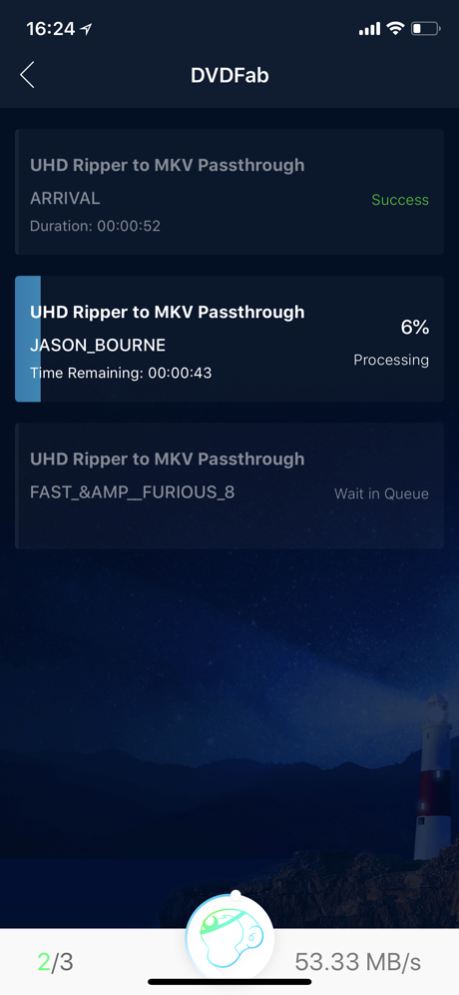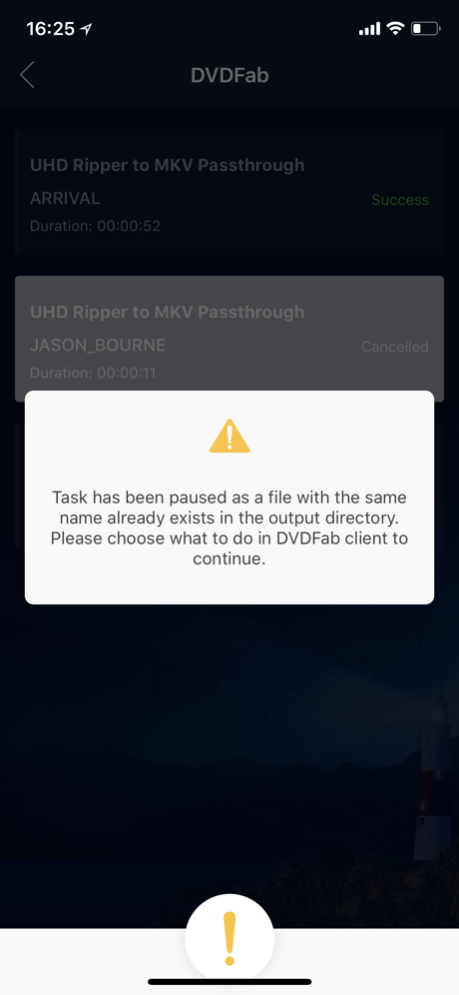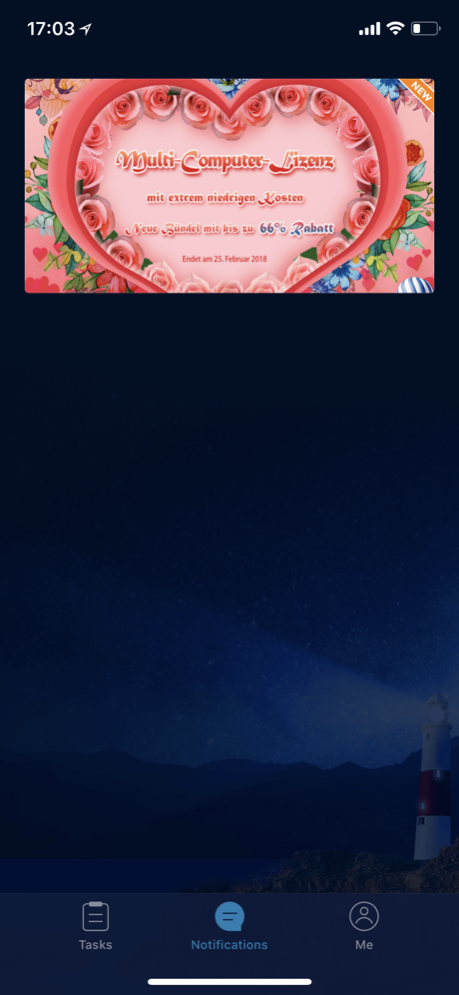DVDFab Remote 1.3.0
Continue to app
Free Version
Publisher Description
DVDFab Remote is a handy mobile app designed for DVDFab users to monitor on their smart phone screens what is happening in DVDFab client, when they are not sitting in front of their computer screens while DVDFab is doing its own jobs, no matter in what modules, Copy, Ripper, Converter or Creator.
Users can check real-time task progress on their smart phone screens, like which task has completed successfully, which has failed, which is still waiting in the task queue, along with other detailed information like complete percentage, and estimated time remaining etc.
When there is a popup dialog appearing in DVDFab client and certain actions are required, DVDFab Remote will immediately receive a push notification telling users what is happening. At this point, users will have to go to their computers to perform certain actions accordingly. In addition, the notifications may also include DVDFab 10 update and promotion information.
Jan 25, 2019
Version 1.3.0
Fix: A problem that the status of the conversion tasks on DVDFab is not displayed.
About DVDFab Remote
DVDFab Remote is a free app for iOS published in the System Maintenance list of apps, part of System Utilities.
The company that develops DVDFab Remote is DVDFab. The latest version released by its developer is 1.3.0.
To install DVDFab Remote on your iOS device, just click the green Continue To App button above to start the installation process. The app is listed on our website since 2019-01-25 and was downloaded 2 times. We have already checked if the download link is safe, however for your own protection we recommend that you scan the downloaded app with your antivirus. Your antivirus may detect the DVDFab Remote as malware if the download link is broken.
How to install DVDFab Remote on your iOS device:
- Click on the Continue To App button on our website. This will redirect you to the App Store.
- Once the DVDFab Remote is shown in the iTunes listing of your iOS device, you can start its download and installation. Tap on the GET button to the right of the app to start downloading it.
- If you are not logged-in the iOS appstore app, you'll be prompted for your your Apple ID and/or password.
- After DVDFab Remote is downloaded, you'll see an INSTALL button to the right. Tap on it to start the actual installation of the iOS app.
- Once installation is finished you can tap on the OPEN button to start it. Its icon will also be added to your device home screen.